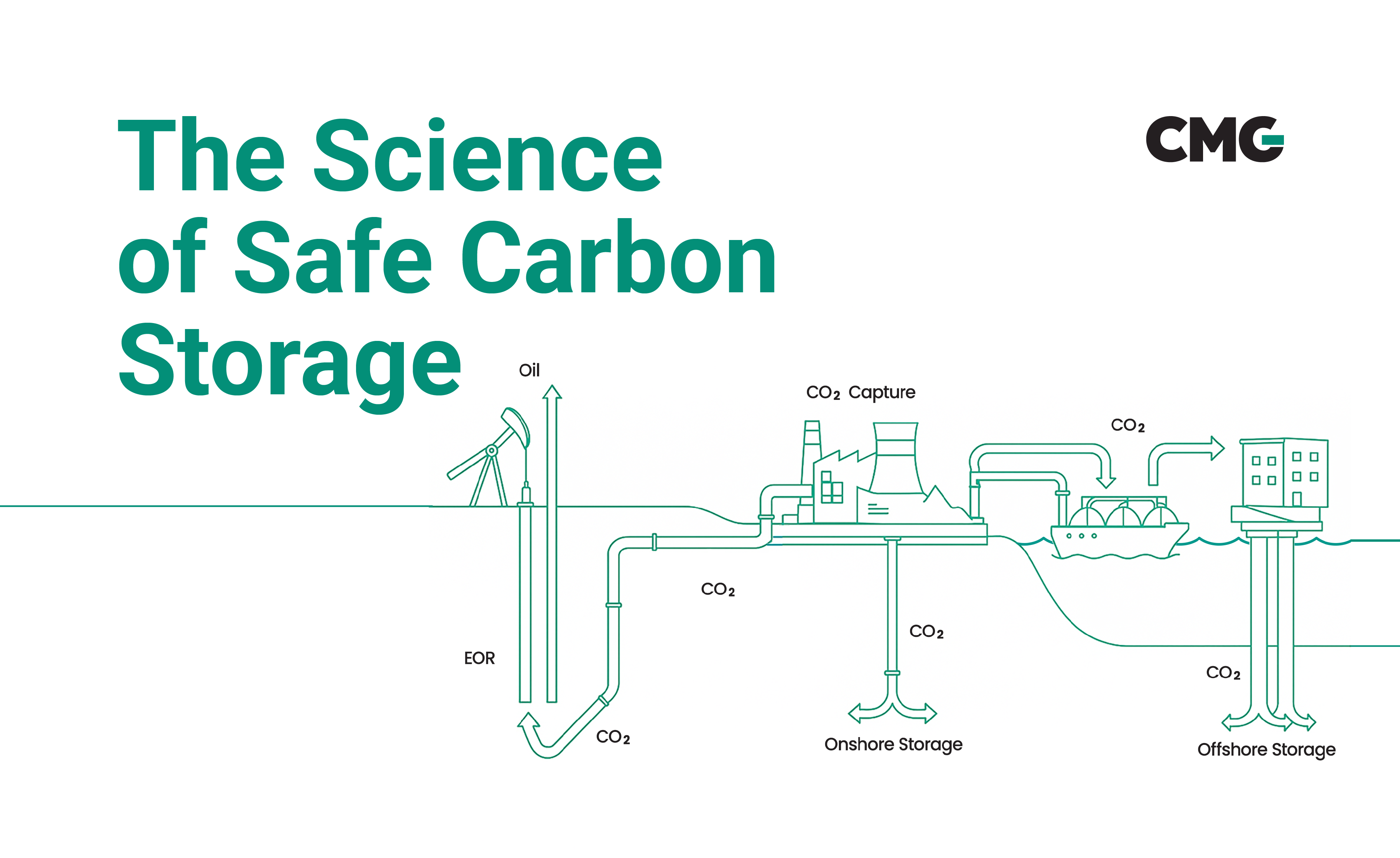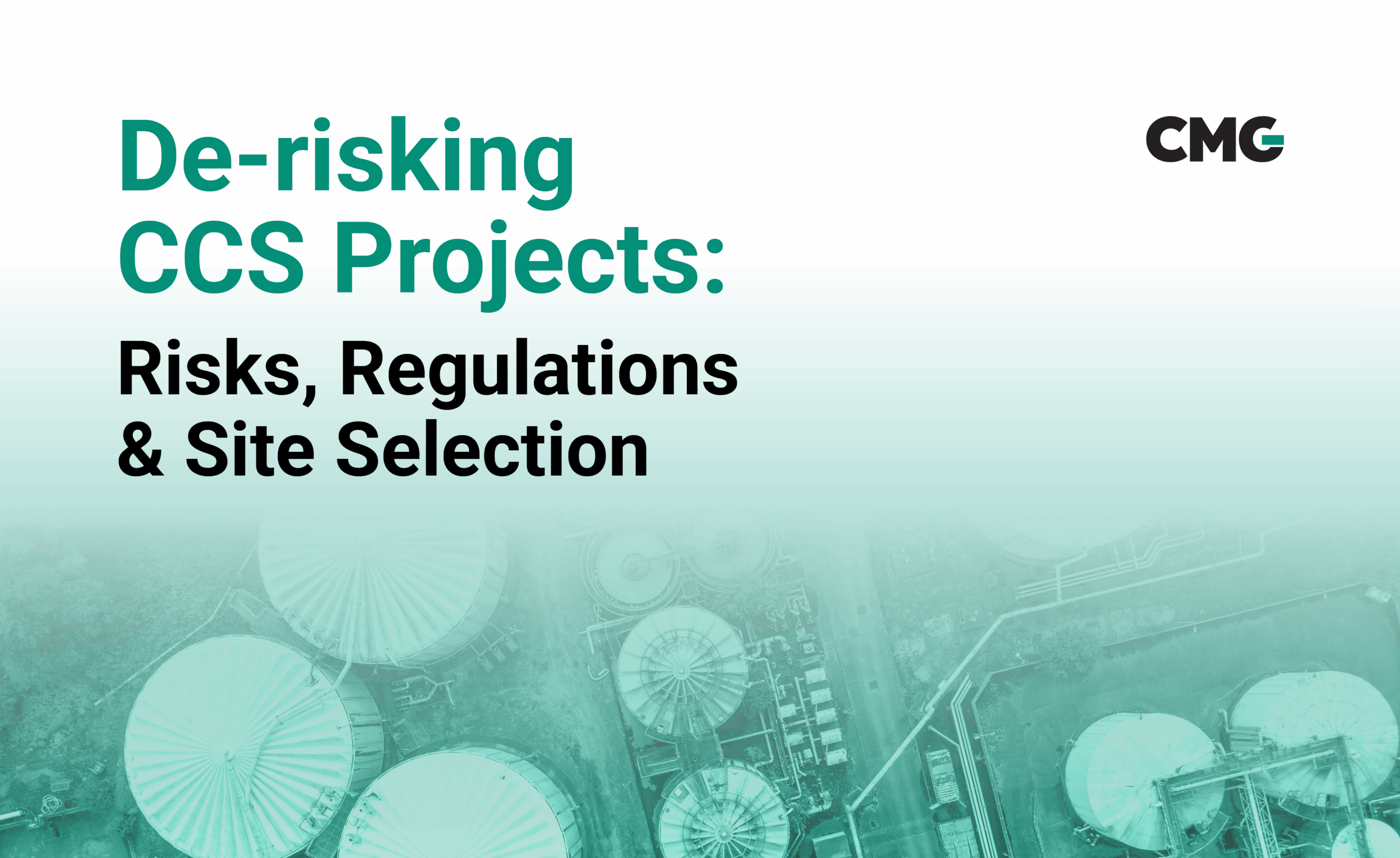- Software
Software
We are innovators combining science and technology with deep industry expertise to solve complex subsurface and surface challenges. Learn more about the technology behind the our solutions.
- Solutions
Solutions
CMG has a rich history of bringing industry-first solutions to the market. Our expertise encompasses a broad spectrum of energy workflows and our technology can help energy companies navigate this complex landscape.
Professional Services
- Investors
Investors
Our CMG 4.0 Strategy, announced in 2022, is a multi-faceted transformation strategy focused on growth, profitability, and acquisitions.
Computer Modelling Group Ltd. (TSE: CMG)
Stock quotes are 15-minute delayed
- Company
Company
We are a global software and consulting company that combines science and technology with deep industry expertise to solve complex subsurface and surface challenges for the new energy industry around the world.
Open Positions
job-listingCanada, USA, or Western Europe- Preference for Calgary, Houston, or Oxford
- Full-time, Permanent Position
- Resources
Resources
We’ve created a wealth of educational assets to advance your industry and technical capabilities.

Learn With CMG
View Available Training Courses
- Accelerate
- CMG Proud